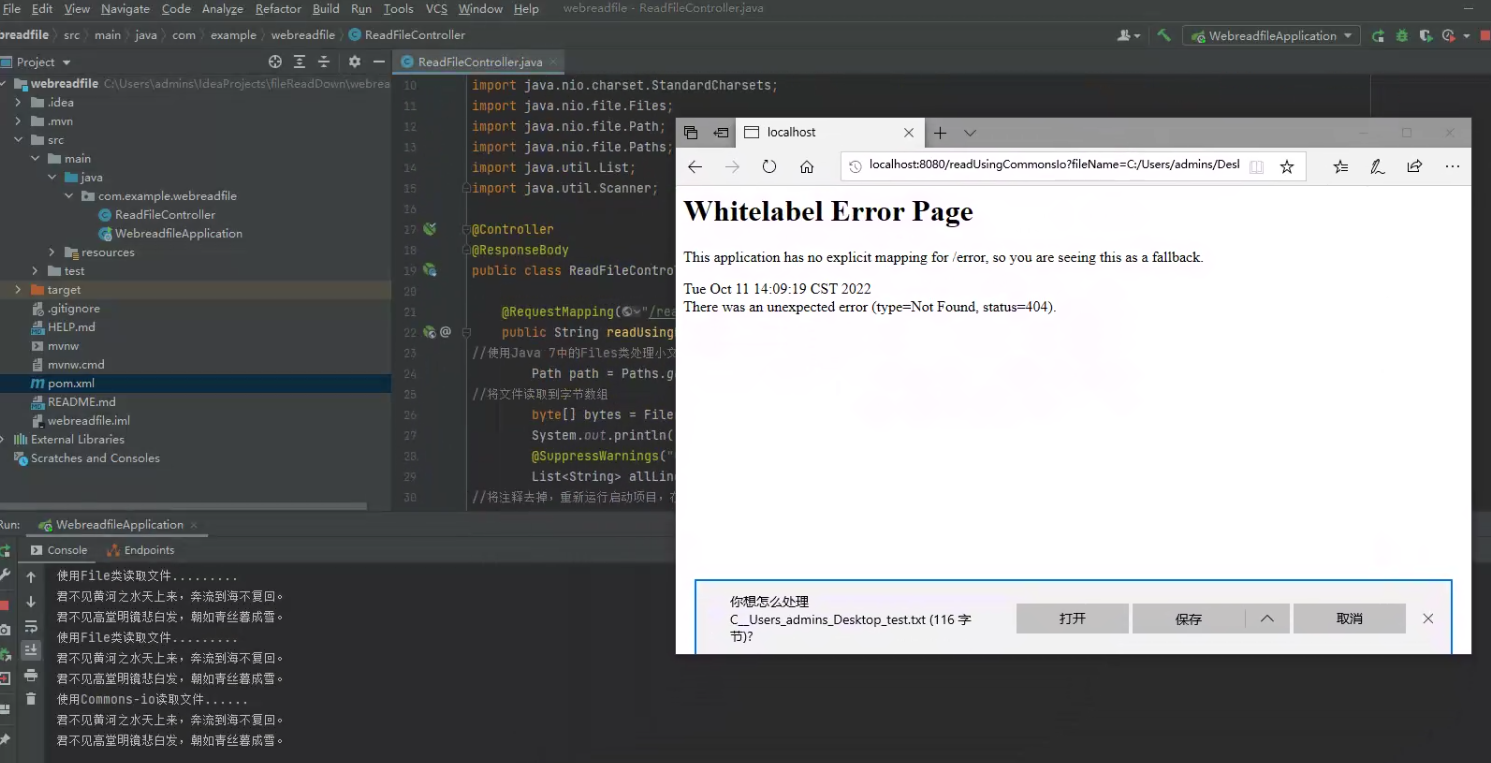1
2
3
4
5
6
7
8
9
10
11
12
13
14
15
16
17
18
19
20
21
22
23
24
25
26
27
28
29
30
31
32
33
34
35
36
37
38
39
40
41
42
43
44
45
46
47
48
49
50
51
52
53
54
55
56
57
58
59
60
61
62
63
64
65
66
67
68
69
70
71
72
73
74
75
76
77
78
79
80
81
82
83
84
85
86
87
88
89
90
91
92
93
94
95
96
97
98
99
100
101
102
103
104
105
106
107
108
109
110
111
112
113
114
115
116
117
118
119
120
121
122
123
124
| package com.example.webreadfile;
import org.apache.commons.io.FileUtils;
import org.springframework.stereotype.Controller;
import org.springframework.web.bind.annotation.RequestMapping;
import org.springframework.web.bind.annotation.ResponseBody;
import javax.servlet.http.HttpServletResponse;
import java.io.*;
import java.net.URLEncoder;
import java.nio.charset.StandardCharsets;
import java.nio.file.Files;
import java.nio.file.Path;
import java.nio.file.Paths;
import java.util.List;
import java.util.Scanner;
@Controller
@ResponseBody
public class ReadFileController {
@RequestMapping("/readUsingFiles")
public String readUsingFiles(String fileName, HttpServletResponse response) throws IOException {
Path path = Paths.get(fileName);
byte[] bytes = Files.readAllBytes(path);
System.out.println("使用File类读取文件.........");
@SuppressWarnings("unused")
List<String> allLines = Files.readAllLines(path, StandardCharsets.UTF_8);
response.reset();
response.setContentType("application/octet-stream");
response.addHeader("Content-Disposition", "attachment;filename=" + URLEncoder.encode(fileName, "UTF-8"));
System.out.println(new String(bytes));
return new String(bytes);
}
@RequestMapping("/readUsingFileReader")
public void readUsingFileReader(String fileName, HttpServletResponse response) throws IOException {
File file = new File(fileName);
FileReader fr = new FileReader(file);
BufferedReader br = new BufferedReader(fr);
String line;
System.out.println("使用FileReader读取文本文件......");
response.reset();
response.setContentType("application/octet-stream");
response.addHeader("Content-Disposition", "attachment;filename=" + URLEncoder.encode(fileName, "UTF-8"));
PrintWriter out = response.getWriter();
while ((line = br.readLine()) != null) {
System.out.println(line);
out.print(line);
}
br.close();
fr.close();
}
@RequestMapping("/ReadBufferedReader")
public void readBufferedReader(String fileName, HttpServletResponse response) throws IOException{
File file = new File(fileName);
FileInputStream fis = new FileInputStream(file);
InputStreamReader isr = new InputStreamReader(fis, StandardCharsets.UTF_8);
BufferedReader br = new BufferedReader(isr);
String line;
response.reset();
response.setContentType("application/octet-stream");
response.addHeader("Content-Disposition", "attachment;filename=" + URLEncoder.encode(fileName, "UTF-8"));
PrintWriter out = response.getWriter();
System.out.println("使用BufferedReader读取文本文件......");
while((line = br.readLine()) != null){
System.out.println(line);
out.print(line);
}
br.close();
}
@RequestMapping("/readScanner")
public void readScanner(String fileName, HttpServletResponse response) throws IOException{
Path path = Paths.get(fileName);
Scanner scanner = new Scanner(path);
System.out.println("使用Scanner读取文本文件.....");
response.reset();
response.setContentType("application/octet-stream");
response.addHeader("Content-Disposition", "attachment;filename=" + URLEncoder.encode(fileName, "UTF-8"));
PrintWriter out = response.getWriter();
while(scanner.hasNextLine()){
String line = scanner.nextLine();
System.out.println(line);
out.print(line);
}
scanner.close();
}
@RequestMapping("/readUsingRandomAccessFile")
public void readUsingRandomAccessFile(String fileName, HttpServletResponse response) throws IOException{
RandomAccessFile file = new RandomAccessFile(fileName, "r");
String str;
response.reset();
response.setContentType("application/octet-stream");
response.addHeader("Content-Disposition", "attachment;filename=" + URLEncoder.encode(fileName, "UTF-8"));
PrintWriter out = response.getWriter();
while ((str = file.readLine()) != null) {
System.out.println("使用RandomAccessFile来实现断点续传读取/下载 文件......");
System.out.println(str);
out.print(str);
}
file.close();
}
@RequestMapping("/readUsingCommonsIo")
public String readUsingCommonsIo(String fileName,HttpServletResponse response) throws IOException{
File file = new File(fileName);
response.reset();
response.setContentType("application/octet-stream");
response.addHeader("Content-Disposition", "attachment; filename=" + URLEncoder.encode(fileName, "UTF-8"));
System.out.println("使用Commons-io读取文件......");
System.out.println(FileUtils.readFileToString(file, StandardCharsets.UTF_8));
return FileUtils.readFileToString(file, StandardCharsets.UTF_8);
}
}
|